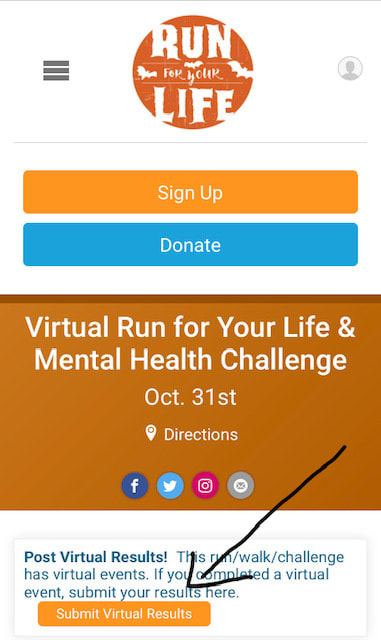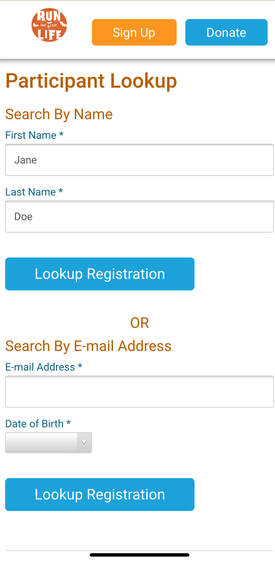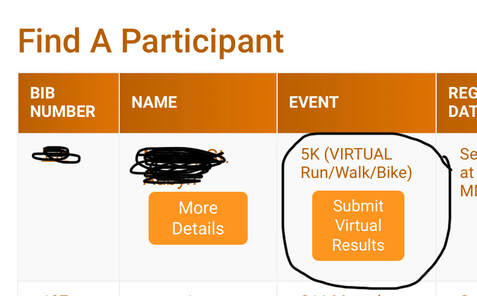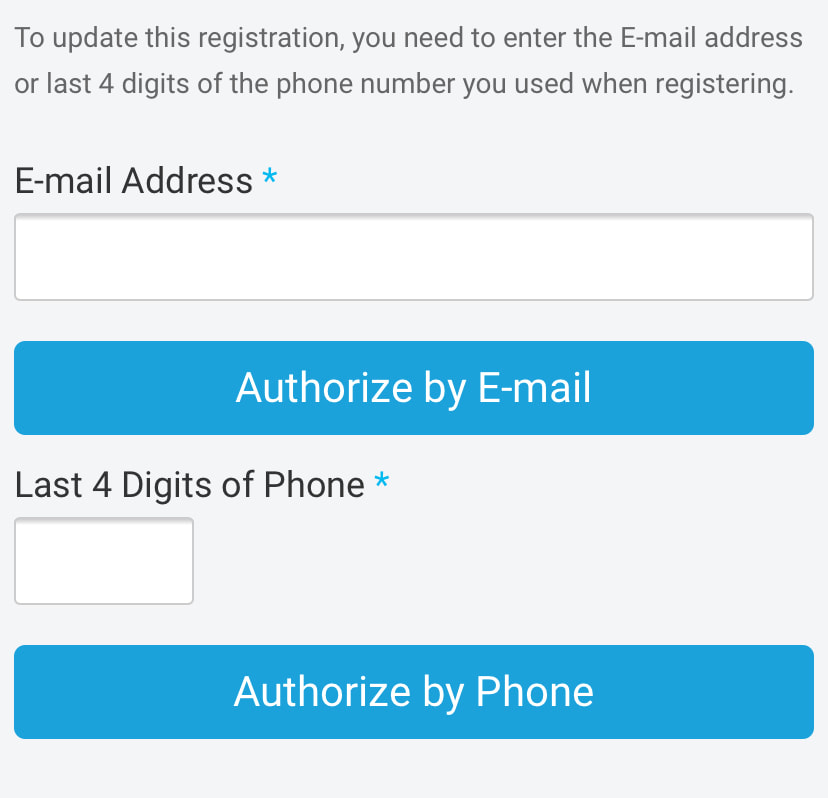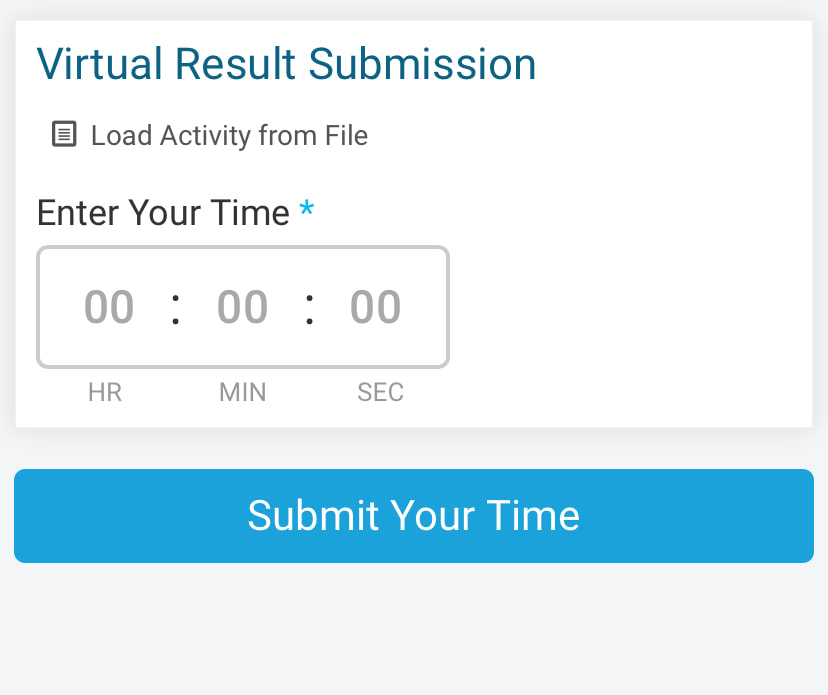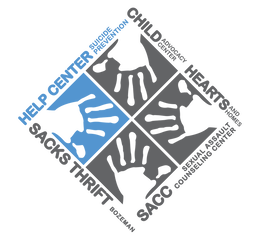Virtual Run for Your Life: Submit Your Time
|
Step 1: Go to RunSignUp Results Page & choose“Submit Virtual Results"
|
Step 2: Lookup your registration.
|
Step 3: Choose "Submit Virtual Results" under the event (5k or 1k)
|
|
Step 4: If you are not signed in, it will ask to validate by email or last 4 digits of your phone. NOTE: It will not send you an email or text, only used to verify
|
Step 5: Enter your time. You can also upload GPX, FIT or TCX files
|